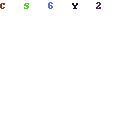Paypal is online payment. You can request, receive and send money internationally without exposing your credit card number. You can do shopping online using Paypal as a method of payment. When you use PayPal, your financial information is never shared with the merchant.
PayPal now becomes the most popular method for paying for eBay auctions, so many people are familiar with it.
Instructions
1) Go to the site : www.paypal.com.2) Choose your country and language you prefer. If you can not find your country in the list, then you can not register with Paypal. Then Click "Select" to go to the next page.
3) Choose Type of Account. For ones who want to buy and sell online, please select "Premier" by clicking at the tap "Get Started".
4) Add your credit card details and click "Continue"
5) Now you have to go to your email, check your inbox. There will be an email from Paypal. You need to activate your Paypal Account by clicking " Click to Activate Your Account".
6) From you Paypal Site, Click "Link and Confirm Credit Card". When you click "Save and Continue, your debit card will be charge $1.95. Paypal will refund this amount to your Paypal Account after your card has been confirmed.
7) Click "Go To My Account"
8) Add Security questions.
9) Now wait for few more days till you can check your credit card statement. You will find Paypal Code for four digits. Log into your Paypal Account again. Add this code to confirm with Paypal and you will get $1.95 refunded from Paypal to your account.
And now your Paypal Account is ready to do shopping online:


 9:59 PM
9:59 PM
 Ayu
Ayu

 Posted in:
Posted in: